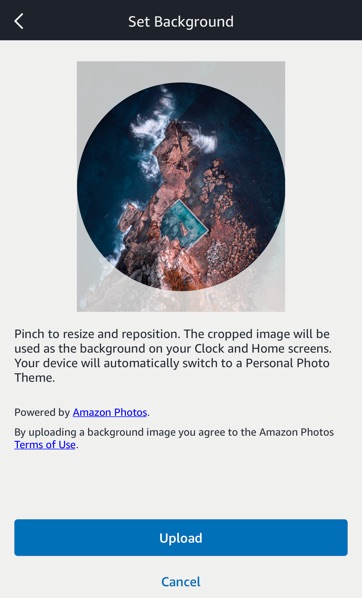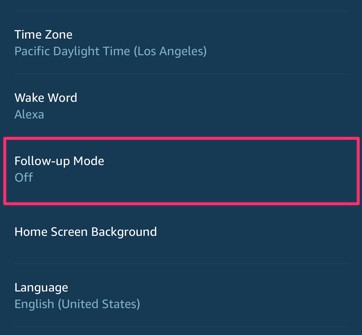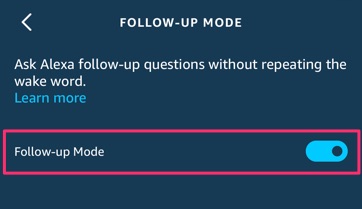This tutorial will show you how to change your home screen background on your Amazon Echo Show or Spot to a custom image.
How-to Change Home Screen Background on Echo Show or Spot
This tutorial applies to the Echo, Echo Dot, Echo Show, Echo Spot, Echo Plus, and other Alexa enabled devices.
1. Launch the Alexa app on your iOS or Android device.

2. Press the Menu icon on the top-left corner.

3. Go to Settings.
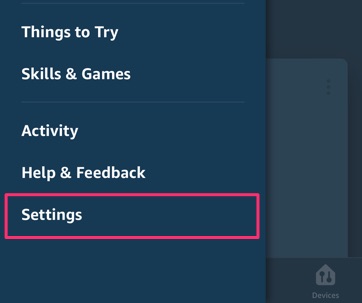
4. Go to Device Settings.
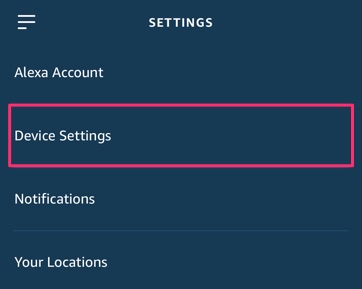
5. Select your Alexa device.
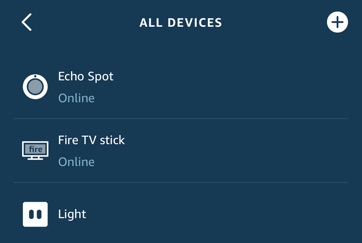
6. Go to Home Screen Background.
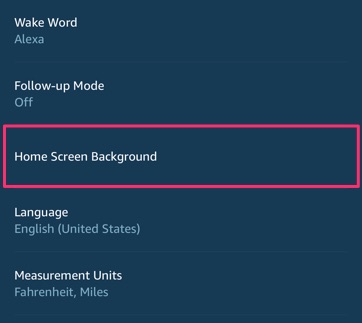
7. Browse for a picture on your iOS or Android device then press Upload.