Learn how to add or change the location on your Amazon Echo device so that Alexa will report the correct weather and other local information. You can either enter a zip code or your complete address for better local information.
How-to Change Location on Echo
This tutorial applies to the Echo, Echo Dot, Echo Show, Echo Spot, Echo Plus, and other Alexa enabled devices.
1. Launch the Alexa app on your iOS or Android device.

2. Press the Menu icon on the top-left corner.

3. Go to Settings.
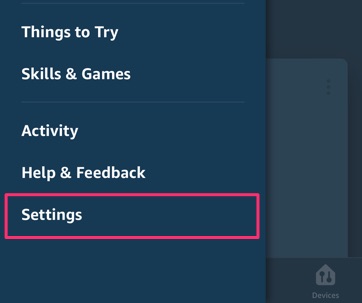
4. Go to Device Settings.
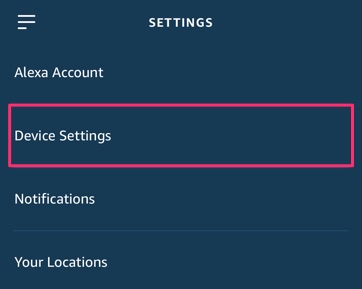
5. Select your Alexa device.
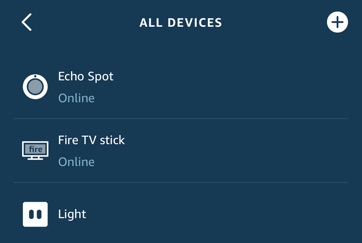
6. Go to Location.
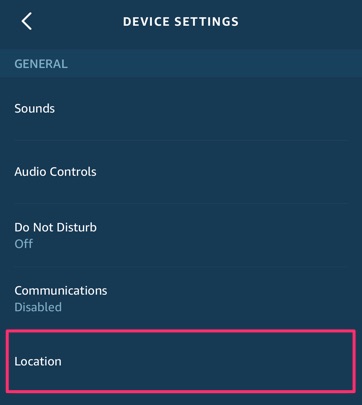
7. Enter your address (or just your zip code).
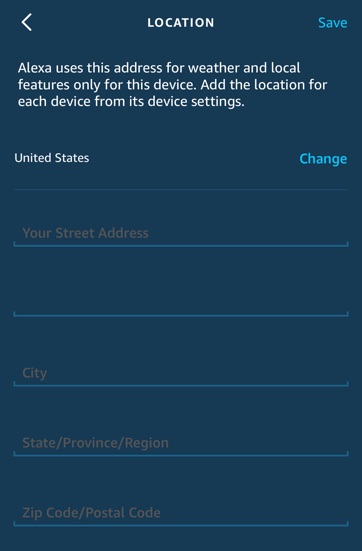
You can press Change to change the country.
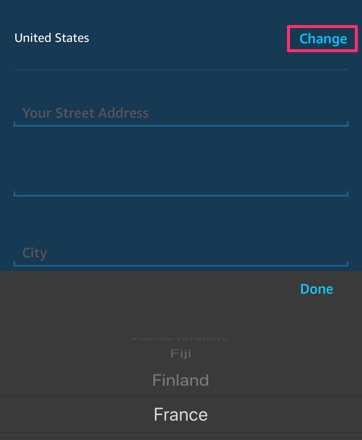
8. Hit Save.
![]()