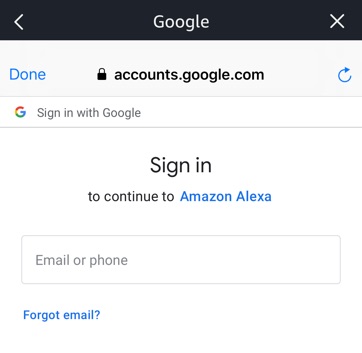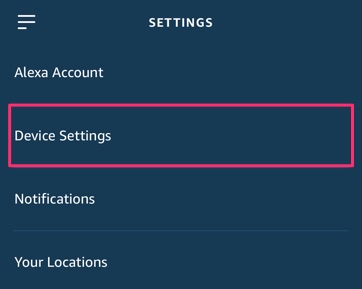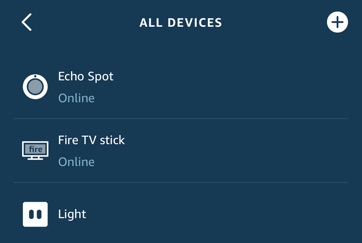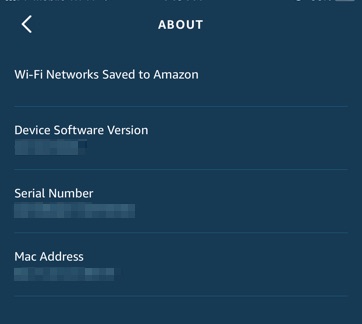Learn how to connect your email and/or calendar account to your Amazon Echo device so Alexa will be able to provide information about your email or calendar.
How-to Link Email & Calendar Account to Echo
This tutorial applies to the Echo, Echo Dot, Echo Show, Echo Spot, Echo Plus, and other Alexa enabled devices.
1. Launch the Alexa app on your iOS or Android device.

2. Press the Menu icon on the top-left corner.

3. Go to Settings.
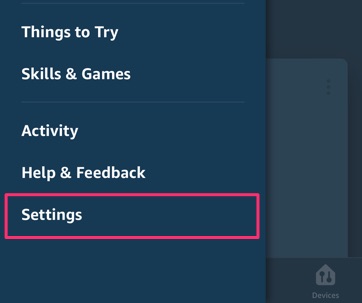
4. Go to Email & Calendar.
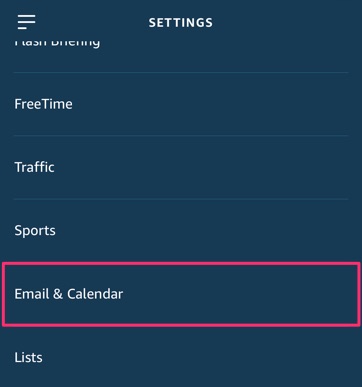
5. Select your email or calendar provider (Google, Microsoft, Apple, Microsoft Exchange).
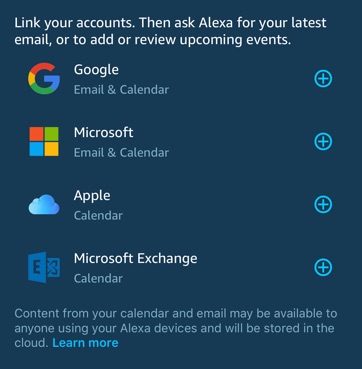
6. Press Connect Account.
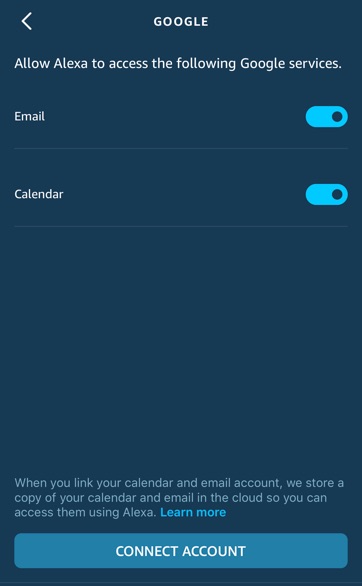
7. Sign into your account.